Understanding the Difference Between robots.txt and X-Robots-Tag: Which One to Use for SEO?
November 29, 2024
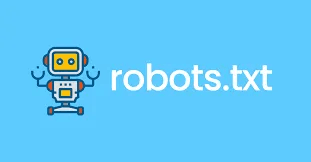
If you’re working on optimizing your website for search engines, you’ve probably heard of robots.txt and X-Robots-Tag. These two tools help control how search engines crawl and index your content, but they work in different ways. Knowing when to use each one can make a big difference in your site's visibility and SEO performance.
What is robots.txt?
The robots.txt file is a simple text file that lives on your website's server. It tells search engine crawlers which pages or sections of your site they can and can’t crawl. This is great for preventing search engines from indexing certain parts of your site that don’t need to be in search results, like login pages or admin sections.
Here’s a basic example of a robots.txt file:
User-agent: *Disallow: /private/
This would tell all search engines not to crawl any page under the /private/ directory.
What is the X-Robots-Tag?
The X-Robots-Tag is an HTTP header that gives you more control over how search engines handle specific content on your site. Unlike robots.txt, which is used to control crawling behavior, the X-Robots-Tag lets you control how individual resources (like images or PDFs) are indexed, followed, or displayed in search results.
For example, you can use the X-Robots-Tag to tell search engines not to index a PDF file or not to follow links in an image. Here’s what the HTTP header might look like:
X-Robots-Tag: noindex, nofollow
This tells search engines not to index the content or follow any links within the resource.
Key Differences Between robots.txt and X-Robots-Tag
While both tools help you manage how search engines interact with your site, they differ in several ways:
Location
- robots.txt: This is a separate text file placed at the root of your website (e.g., example.com/robots.txt).
- X-Robots-Tag: This is set in the HTTP headers of specific resources, such as web pages or media files.
2. Syntax
- robots.txt: The syntax is simple and human-readable, using directives to allow or block search engines from crawling specific URLs.
- X-Robots-Tag: The directives are added as HTTP headers, which gives you more control over how individual resources are handled.
3. Flexibility
- robots.txt: You can specify different rules for different search engines (called "user-agents"), giving you flexibility in how you manage crawlers.
- X-Robots-Tag: It’s more specific. You can apply rules to individual resources like PDFs or images, but it doesn't allow for as much control over which crawlers to block.
4. Support
- robots.txt: This is a well-known standard and is widely respected by almost all search engines.
- X-Robots-Tag: While not a standardized header, major search engines like Google and Bing recognize and follow these rules.
When to Use robots.txt vs. X-Robots-Tag
- Use robots.txt when you want to block crawlers from accessing specific pages or directories on your site. It’s useful for things like blocking search engines from crawling login pages, staging sites, or any content that shouldn't be in search results.
- Use X-Robots-Tag when you need more control over individual files or resources. For example, you might want to prevent a PDF from being indexed, stop an image from appearing in search results, or prevent links from being followed in certain content.
Conclusion
Both robots.txt and X-Robots-Tag are powerful tools for managing how search engines interact with your site. While robots.txt is great for blocking entire sections of your site from being crawled, the X-Robots-Tag offers more granular control over specific resources. Depending on your needs, you might use one or both to ensure your site is crawled and indexed exactly the way you want.
By understanding how and when to use these tools, you can fine-tune your website’s SEO and improve its visibility in search engine results.